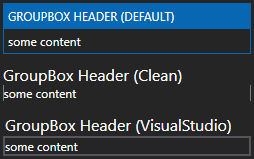Character Casing of Header
The default character casing for the Header property is Upper.
You can change this by setting the property ContentCharacterCasing of ControlsHelper to a different value. This is similar to the documentation of ContentControlEx.
Example
<!-- xmlns:mah="http://metro.mahapps.com/winfx/xaml/controls" -->
<StackPanel>
<GroupBox Header="My upper Header"
mah:ControlsHelper.ContentCharacterCasing="Upper"
Margin="5" />
<GroupBox Header="My normal Header"
mah:ControlsHelper.ContentCharacterCasing="Normal"
Margin="5" />
<GroupBox Header="My lower Header"
mah:ControlsHelper.ContentCharacterCasing="Lower"
Margin="5" />
</StackPanel>
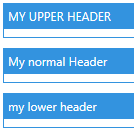
Different Styles of GroupBox
There are different styles available for GroupBox. You can change this by setting the property Style.
The style Visual Studio is optimized for a dark theme.
Example
<StackPanel Margin="10">
<GroupBox Header="GroupBox Header (default)"
Margin="5">
<TextBlock Text="some content" />
</GroupBox>
<GroupBox Margin="5"
Header="GroupBox Header (Clean)"
Style="{DynamicResource MahApps.Styles.GroupBox.Clean}">
<GroupBox.Resources>
<ResourceDictionary Source="pack://application:,,,/MahApps.Metro;component/Styles/Clean/Controls.xaml" />
</GroupBox.Resources>
<TextBlock Text="some content" />
</GroupBox>
<GroupBox Margin="5"
Header="GroupBox Header (VisualStudio)"
Style="{DynamicResource MahApps.Styles.GroupBox.VisualStudio}">
<GroupBox.Resources>
<ResourceDictionary>
<ResourceDictionary.MergedDictionaries>
<ResourceDictionary Source="pack://application:,,,/MahApps.Metro;component/Styles/VS/Controls.xaml" />
<ResourceDictionary Source="pack://application:,,,/MahApps.Metro;component/Styles/VS/Colors.xaml" />
</ResourceDictionary.MergedDictionaries>
</ResourceDictionary>
</GroupBox.Resources>
<TextBlock Text="some content" />
</GroupBox>
</StackPanel>
Light theme
<!-- Theme setting in App.xaml-->
<!-- <ResourceDictionary Source="pack://application:,,,/MahApps.Metro;component/Styles/Themes/Light.Blue.xaml" /> -->
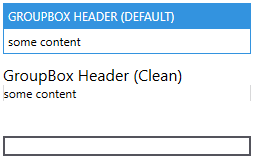
Dark theme
<!-- Theme setting in App.xaml-->
<!-- <ResourceDictionary Source="pack://application:,,,/MahApps.Metro;component/Styles/Themes/Dark.Blue.xaml" /> -->