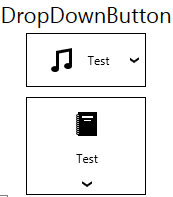
This control is almost the same as the SplitButton with few differences:
- It has no
SelectedItemandSelectedIndexproperties and also has noSelectionChangedevent. - The content of the button also doesn't change, it's static.
- The Dropdownlist is a context menu instead of Listbox in
SplitButton.
In all other aspects it's identical to SplitButton.
<mah:DropDownButton Margin="5"
Command="{Binding ArtistsDropDownCommand}"
Content="Artists"
DisplayMemberPath="Name"
ItemsSource="{Binding Source={x:Static models:SampleData.Artists}}">
<mah:DropDownButton.Icon>
<iconPacks:PackIconMaterial Margin="6" Kind="Artist" />
</mah:DropDownButton.Icon>
</mah:DropDownButton>
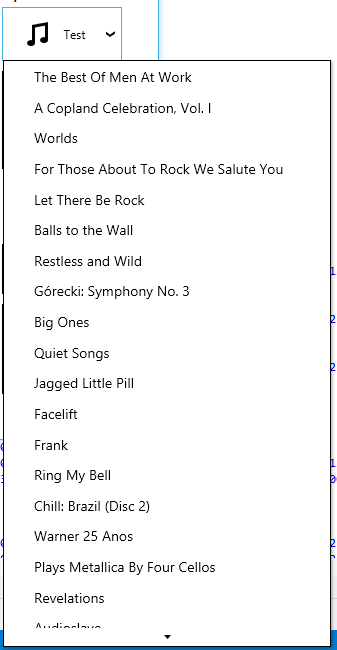
Internally, the items are stored in a ContextMenu that is executed when the button is clicked. If you want to do something when an item is clicked, you have to define a command that is attached to the item.
One way of doing this is setting the ItemContainerStyle:
<mah:DropDownButton Margin="5"
Content="Genres"
DisplayMemberPath="Name"
ItemsSource="{Binding Source={x:Static models:SampleData.Genres}}">
<mah:DropDownButton.ItemContainerStyle>
<Style BasedOn="{StaticResource {x:Type MenuItem}}" TargetType="{x:Type MenuItem}">
<Setter Property="Command" Value="{Binding RelativeSource={RelativeSource FindAncestor, AncestorType={x:Type mah:DropDownButton}}, Path=DataContext.GenreDropDownMenuItemCommand}" />
<Setter Property="CommandParameter" Value="{Binding Name}" />
</Style>
</mah:DropDownButton.ItemContainerStyle>
<mah:DropDownButton.Icon>
<iconPacks:PackIconMaterial Margin="6" Kind="Audiobook" />
</mah:DropDownButton.Icon>
</mah:DropDownButton>
Each MenuItem has one item from the ItemsSource as DataContext, which we can access here. Therefore, {Binding Name} will show the name of the genre. To break out of the current DataContext and call the command from our original ViewModel, we need to reference it in some way. Here, we search for the DropDownButton.
